Accessing Word on Fire
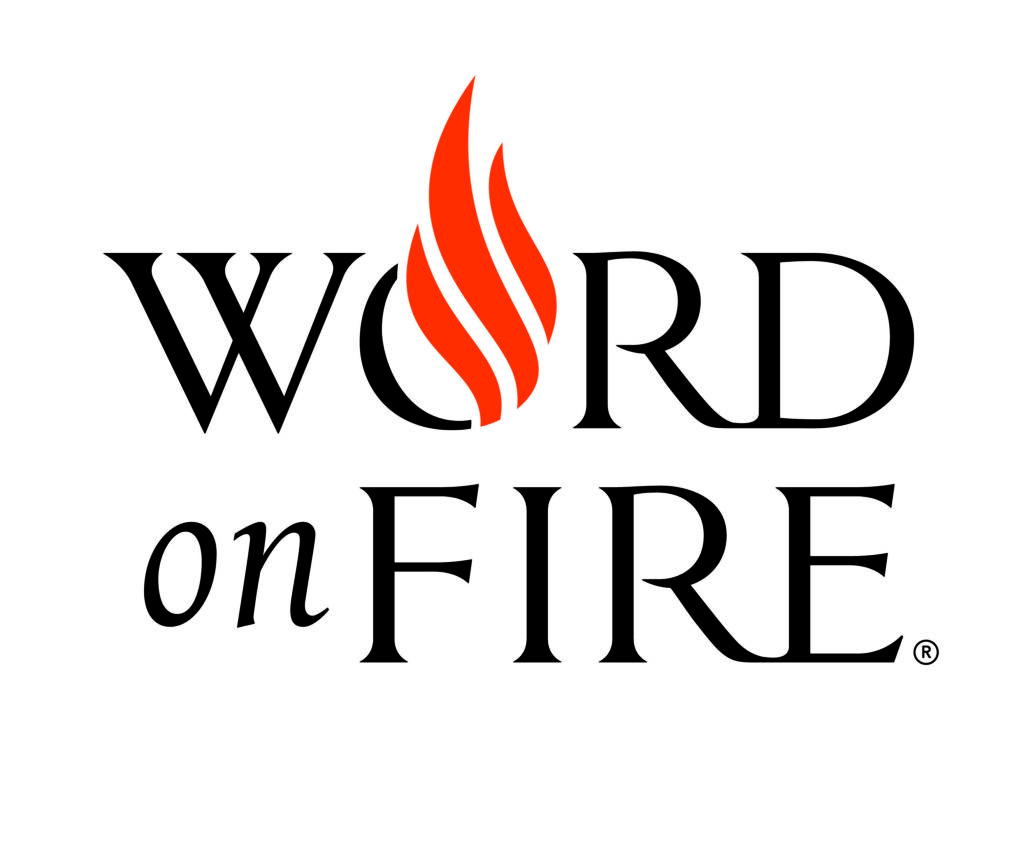
We are blessed here at Saint John to have access to multiple virtual resources to assist us in our Faith Formation and Journey. One of those programs is the Bishop Barron-based Word on Fire.
Here is how you can gain access to this system:
1. First, you need to be registered in Flocknote, our parish’s email and texting tool. If you have participated in an Adult Faith Formation program, you are likely already registered. But if not, please register at sjecc.com.flocknote . If you already have an account, click on the BLUE button that says Login. To create a new account, click on the GREEN button that says Sign Me Up.
2. When you create a new Flocknote account, you will have to check your email to set your password and complete the set-up process.
3. Login to sjecc.flocknote.com and then click the ORANGE “ Visit WOF Digital” button on your dashboard.
You should now be able to watch any of the videos, whenever you want, without ever having to login. You can also download the Word on Fire Digital app from the Apple or Android store, and watch directly from that app on your device.

